Context: The final format DVD must be able to replay stereo, Binaural and 5.1 soundtracks depending on a users preference. A menu system must therefore be employed to allow the user to selet the most appropriate audio format. This is similar to the way that alternative languages or directors commentary's are selected on commercial DVD's.
The first stage in the process is to encode all of the audio and video streams in order that DVD Studio Pro, which is the software used to burn the discs, can produce a suitable format that can be read by DVD players.
The encoding formats that I have chosen to use are MPEG-2 for the video as it supports the frame rates and aspect ratio of the material, and Dolby 2.0 AC-3 and Dolby 5.1 AC-3 which allows playback on almost all devices.
To encode the video and audio a programme called Compressor was used to convert the existing formats to the desired formats. An example of how the process of encoding is carried out in the application can be seen in the screen shot below.
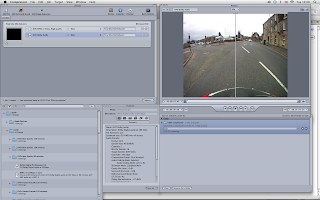
When all of the video and audio streams have been converted the process of 'building' the DVD could begin. To compile the DVD a programme called DVD Studio Pro was used. This application allows the user to build menus and assign 'assets' to each of the menus. An 'asset' is a target piece of media such as a video or audio stream. An outline of the menu structure for this DVD can be seen in the screen shot below.
Menu System
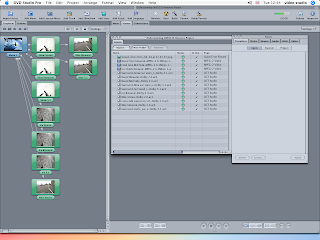
With all assets, graphics and menus assigned all that is left to do is burn the DVD. Once the DVD was written it was tested prior to submission.
When suitable domestic Ambisonic decoders become commonplace then this option would be included on the DVD also. On the final DVD (as outlined above) only stereo, Binaural and 5.1 sondtracks have been included. A separate DVD containing the Ambisonic B-Format stems has been submitted. These will need to be imported into a DAW with suitable software and decoder in order to be suitably monitored.
Uses for a menu system
The menu system could give the viewer to select audio that suited their replay system instead of choosing the recording method used to provide the experience. For example, for viewers that were using a mobile technology (with headphones) could chose the option 'On the move' from the menu. This would be mapped to the Binaural or stereo soundtrack. For viewers watching using a laptop, or desktop computer could choose a similarly descriptive option and so on.
No comments:
Post a Comment