Rather than getting the audio ready first, for example in Logic before bringing it alongside the video in Final Cut, I would edit the video first then deal with the audio afterwards.
To achieve this a note was made of all the edit in and out points in Final Cut e.g. In: 00:01:05:07 - Out 00:04:00:00 and so on. The video and multi-channel audio streams were imported back into Logic 9 where each of these edits were applied.
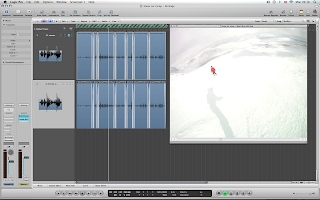
Short cross fades were applied to each of the edit points before the streams were exported from Logic in a manner that could be used to create the DVD. This required exporting the files as non-interleaved surround files. This gave the files an appropriate recognisable extension for example .L .R .C .Ls .Rs .Lfe
The video and audio editing/exporting tasks were now complete.
No comments:
Post a Comment