With all of the audio now in a suitable form I could now begin the process of editing the video sequences. This would be another step closer to some of the practical aspects, outlined in the learning contract, being realised.
The processes involved in video editing, although vaguely similar to those used in audio, are in actual fact distinctly different. The similarities end with the concept of a time-line and some basic tools. The differences begin with the nuances of unfamiliar software packages and the plethora of output options for your carefully edited final videos. Just like Logic 9, I had identified this as a potential area that may be problematic and as such had laid plenty of time aside to ensure that I would remain within identified time scales and had identified resources that would help me with the processes required.
The software application that I had decided to use was Final Cut Express. This was within my budget for the project and as I was familiar with other Apple based software packages therefore it seemed like the logical choice. Also every where you look, it appears that this is the package of choice for many amateur film makers and professionals alike. Learning to use this application would undoubtedly benefit me in my own professional practice and in future projects.
Before embarking on the editing process I had carried out some research into practical uses of the software and of some technical considerations. Resources such as the Apple website offer a range of instructional videos and links to other training providers. Some of the free videos on offer from these third party providers are incredibly useful and provided me with a reasonable starting point.
Process
Once the basics of importing, editing and adding transitions between edits had been researched it seemed logical to go through the process from start to finish using as short sequence as an experiment. I needed to be able to get the video and audio into the application, perform some basic edits, get it out of the application and onto DVD. This process would highlight any potential problems that I might encounter.
This process worked well for the stereo audio streams but when it comes to exporting anything other than stereo Final Cut Express is not able to perform this task. This was potentially a major problem therefore a solution had to be sought. The solution to which I arrived is discussed in this post.
Final Edits
The quickest and simplest process for achieving the editing tasks quickly and efficiently was to identify the edit points using either Logic 9 or Pro Tools. This is because the video needs to be 'rendered' in Final Cut before it can be previewed along with the audio as opposed to being played directly from the source. Therefore in order to save huge amounts of time I only needed to render the sections that I knew I would need.
In this example you can see that to render 25 minutes of video would take approximately 3 hours.
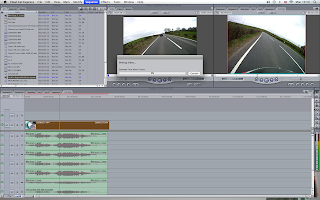
As the edit points had been identified in Logic 9 I was able to perform the edits fairly quickly. To ensure that the multiple audio streams synced with the video simultaneous edits had to be performed on these also. For example the stereo sounds and the Binaural sounds had to be placed on the timeline alongside the video.

This would allow me to export multiple video sequences with the appropriate soundtracks by muting the tracks that I did not want.
As part of the video exporting process I needed to establish what would be the best codec to use in order to get the highest quality video output. This required extensive experimentation with various compression formats (of which there are hundreds). I finally decided to go with H.264 as this would retain suitable quality for images that contained a lot of motion. It also conformed to the aspect ratio of the original footage, 4:3.
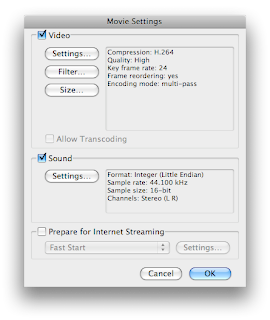
Once all video and audio streams had been exported the next step was to produce the DVD's.
No comments:
Post a Comment